Having official access to all Microsoft pre-release software can be a quite entertaining thing.
This is time to test the first Milestone of Windows 8. Yes I know that the lastest version is the third Milestone, but things should come in order.
For it I used both VMWare and QEMU.
Windows 8 is still too early in the development, and there is not a long list of new features.
The installation indeed, still shows "Windows 7" images and names everywhere.
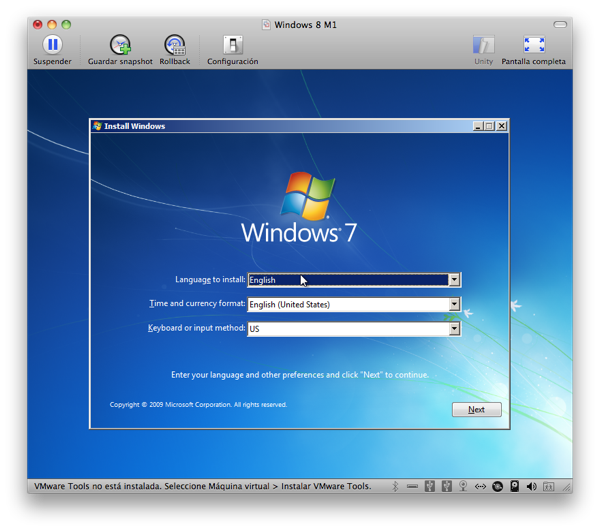
I created a virtual machine of type "Windows 7" with 1 Gb of virtual RAM and 40 Gb of virtual hard disk.
With these configuration, in my laptop and under VMWare, Windows 7 would have took about 4 hours to install. However Windows 8 took about just an hour, counting all installation phases and reboots.
At first boot it automatically started downloading the VMWare's sound card driver without asking.
At the rightmost down corner there appears the icon I choose for the user, as a fast access to user-oriented tasks, like user settings, locking the PC, switching users, so on.

The desktop background also remembers us to not leak that software, with a pretty hard advice. This made me laugh, because of course, no one cared about that advice, as well as they don't care when introducing as new features the ones they copied from other operating systems.
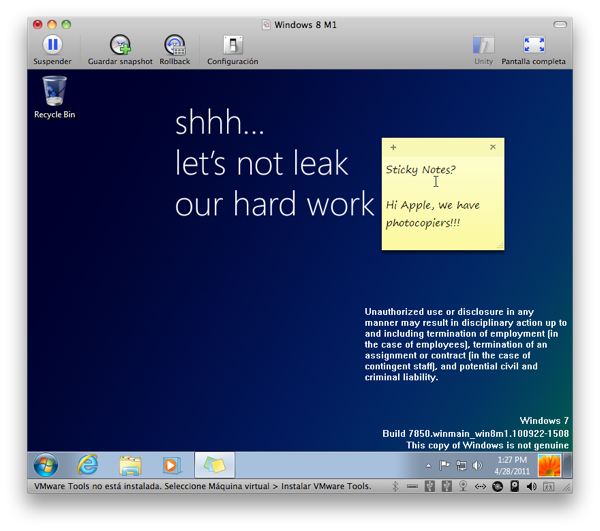
Let's make fun of Microsoft :p.
So in the search for any new feature, application, only three things showed up.
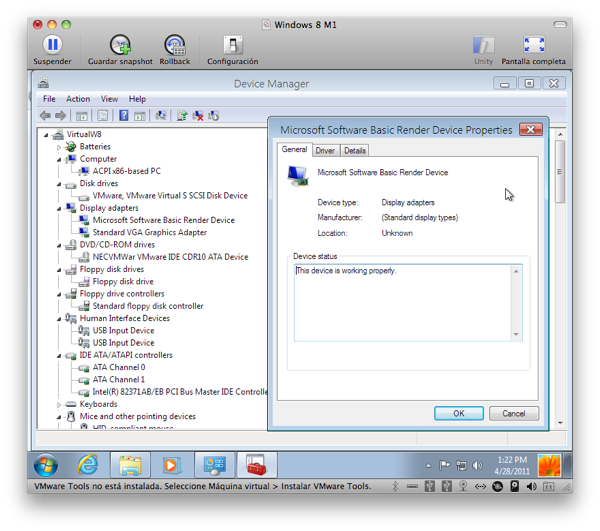
I've never seen that device in any Windows version, I'm not sure what is it about, maybe something for the new UI (not yet introduced in this build) or whatever.
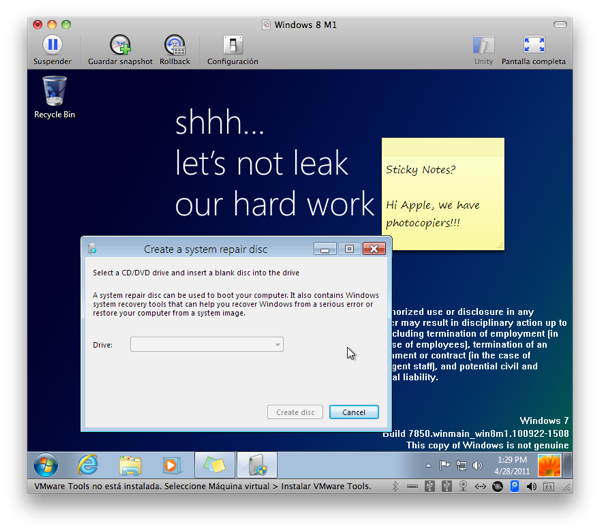
I'm not sure if this option is in Windows 7 Enterprise, it is not in Windows 7 Ultimate and I've never heard of it so I consider it new unless otherwise stated.
This option allows you to burn a CD or DVD with Windows Preinstallation Environment (the same used for installation) and recovery utilities, like the RAM tester, the filesystem integrity checker, so on.
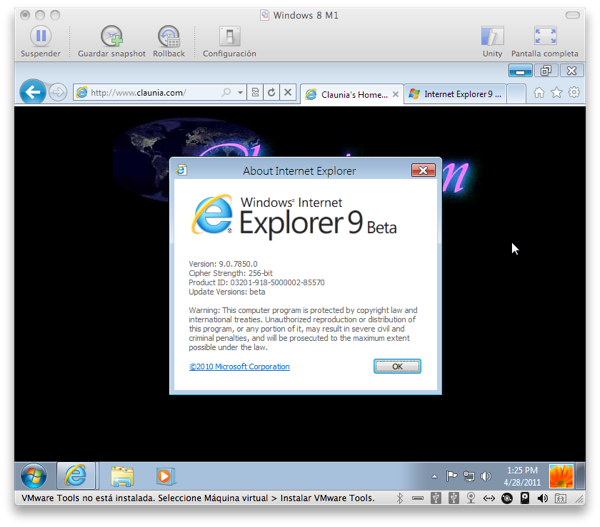
And finally, Internet Explorer 9 Beta. While Internet Explorer 9 is on retail now, downloadable for Windows Vista and Windows 7, the version included here is different. I suppose it is separate for evolution to 9.1 with new features introduced by Windows 8 itself.
Appart of that three differences, the Windows PowerShell shell is included in the installation.
The system seemed quite stable, but installing the VMWare Tools just made VMWare Fusion badly crash.
On QEMU, however, the system was unable.
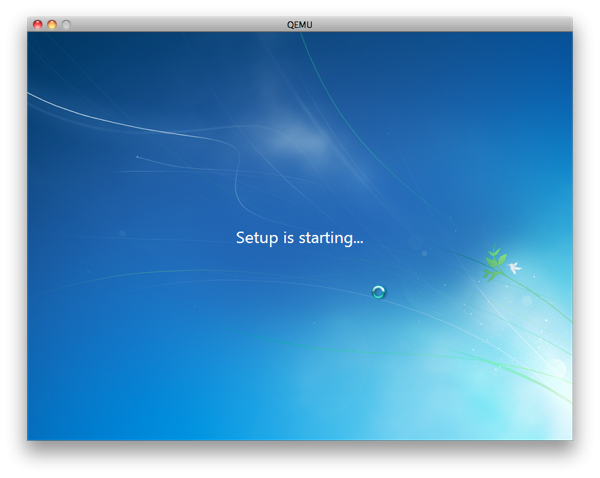
After 6 hours in that same screen, we can consider the system stuck and QEMU is unable to emulate it.
Stay tuned for Milestone 2 report.