Games have returned, the beta people did not forget them this time!!!! plays to Mineswepper and never writes the article
Ok stop kidding, let's be serious.
I started the installation on VMWare Fusion, as usual. The installation went really fast, faster than Milestone 1, indeed taking only 15 minutes to finish the first phase.
But when the second phase was to start....
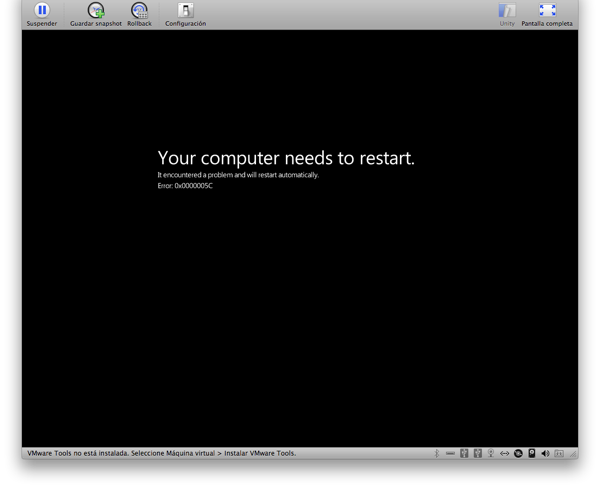
STOP 0x0000005C, or "unable to load HAL". Changing the advanced configuration (use VT-X, do not use it), no way.
Time to try another virtualization solution, like the free to use VirtualBox. Here the first phase of the installation took a little longer, but still less than 20 minutes.
In this milestone they changed some of the "Windows 7" strings to "Microsoft Confidential", but most of the system still refers to "Windows 7".
They also changed the background including a crossword that I will not resolve :p
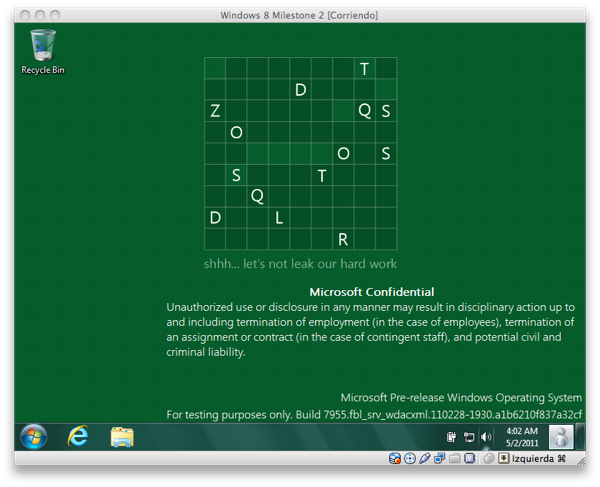
Aero is working without any driver for the VirtualBox 3D acceleration, and the strange device that appeared in Milestone 1 has disappeared.
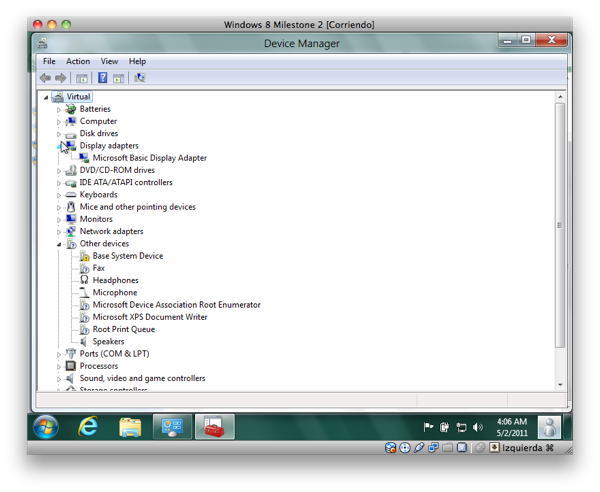
The only easily visible new features are SmartScreen and History Vault.
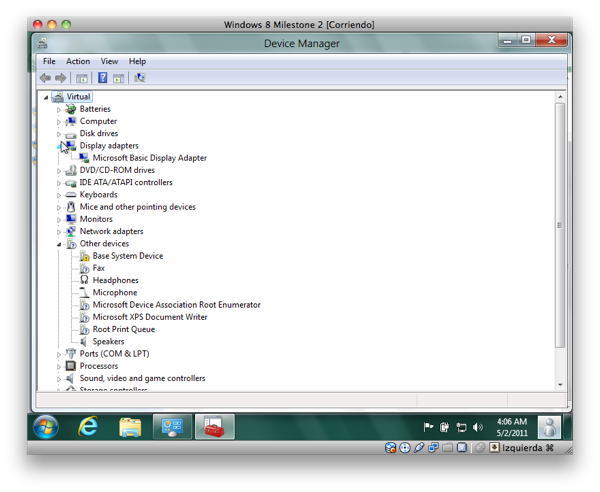
"History Vault" is a new backup feature that pretends to imitate Apple's Time Machine. It does not work with target drives if they contain Libraries (a function introduced with Windows 7 that mixes the content of multiple folders in a single view), and the current implementation does not offer any configuration option other than choosing the target drive.
I've been unable to see the recovery interface that shows a timeline similar to Time Machine.
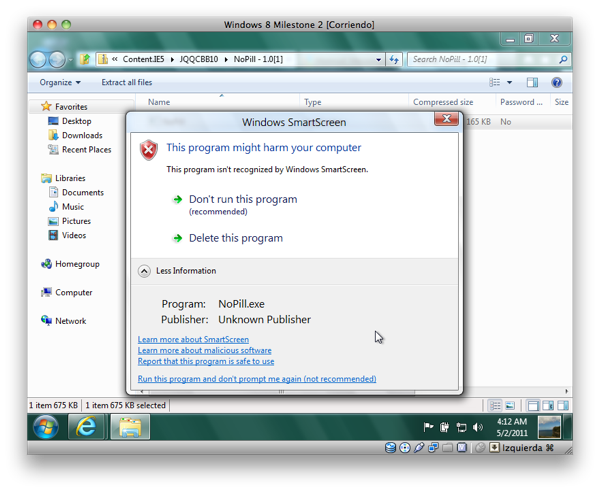
SmartScreen is the anti-phishing for downloaded files. It checks every executable program you download against a Microsoft database to see if the software is known and secure.
As you can see on the screenshot when it finds an unknown executable the only easy options (and recommended ones) are to not run the program, or delete it. The option to continue is hidden under "More information" and even then, it's the less visible option.
For my experience with customers this means that, unless Microsoft checks the millions of applications that exists for Windows (I doubt they will do ever) most people will click don't run or delete and then complain to the developers why their program is not installing.
Microsoft just tried to copy this feature from Mac OS X, but got it the bad way, as on Mac OS X the question is simpler and the "Run" option is as easy to choose as the "Don't run" one. Really annoying that this will happen so common, that as soon as users learn to disable it, won't doubt on forgetting that dialog for the sake of usability.
The rest of the new Windows 8 features are disabled by default and require enabling some registry entries to access them. You can also download NoPill, a little application that enable them all.
Metro Login screen and Lock screen
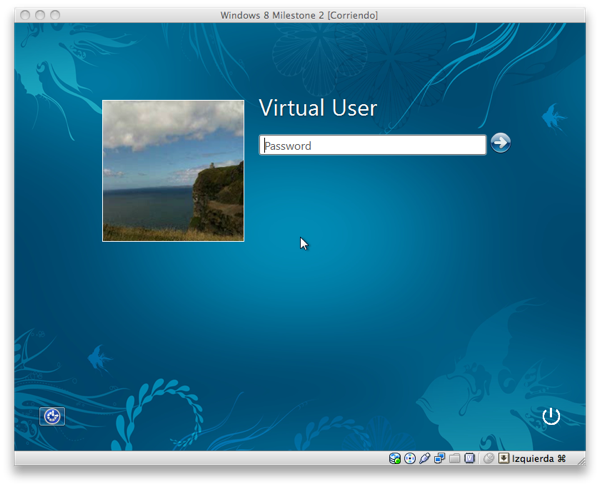
To enable this feature you must go to Control Panel → User Accounts → Enable Touch Access.
This new screens are oriented to tablets and touchscreens, and offer a new option for login. Instead of putting a password you can do a series of gestures unique to your user.
Ribbon interface
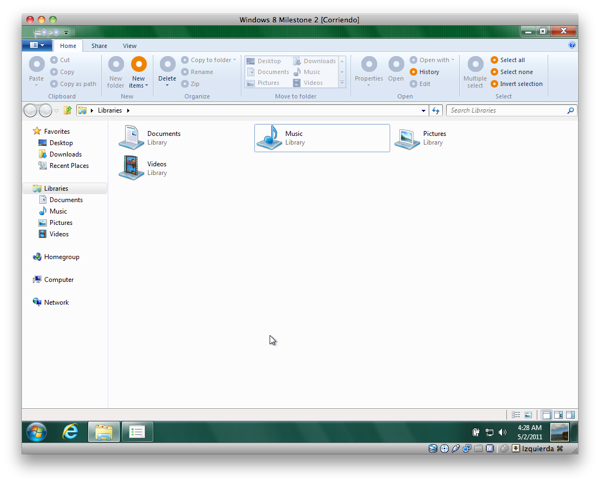
To enable it you must go to the registry editor, to HKEY_CLASSES_ROOT\CLSID, create a new key called {4F12FF5D-D319-4A79-8380-9CC80384DC08}, insert a new string value named AppID and containing {9198DA45-C7D5-4EFF-A726-78FC547DFF53}.
Then on opening a new Explorer window you'll see the Ribbon interface, as it's already familiar in Microsoft Office. Icons are not present, most options are not available, but you see what the idea is.
Icons also change on context, when you're viewing inside a ZIP file you have options to decompress it, when clicking a drive you have drive-related options (defrag, format, so on).
New Windows Task Manager
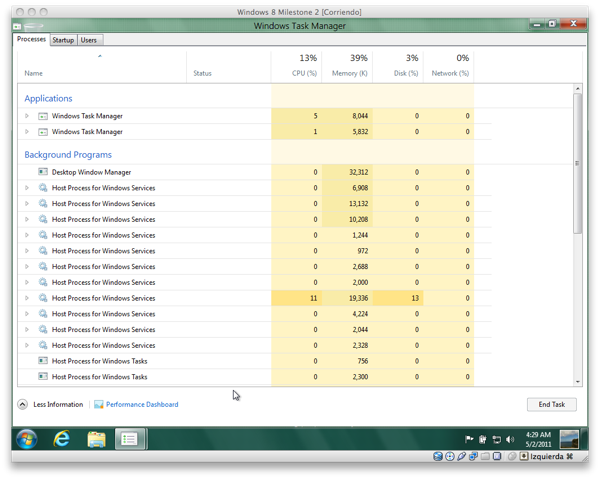
Finally, after so many years of serving us, Task Manager retires.
To enable it go to the Registry to HKEY_CURRENT_USER\SOFTWARE\Microsoft\Windows\CurrentVersion\Explorer creating a new DWORD key called RPEnable and setting the value to 1.
This new task manager is prettier and easier to see, showing separate threads, processes, applications, and the most important information. You can also see the new Performance Dashboard
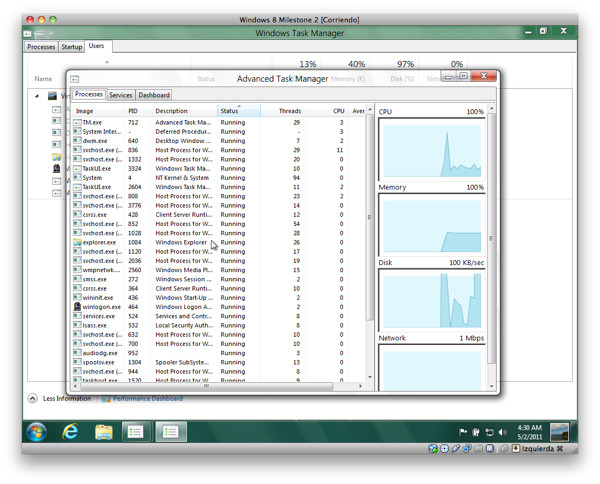
Or watch processes by user
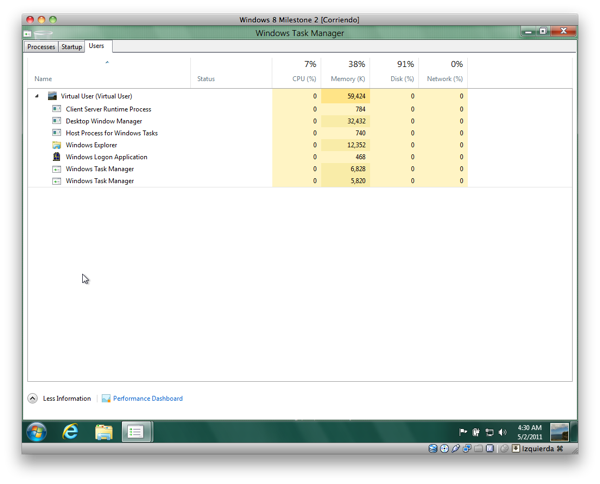
MoCam (a new webcam application)
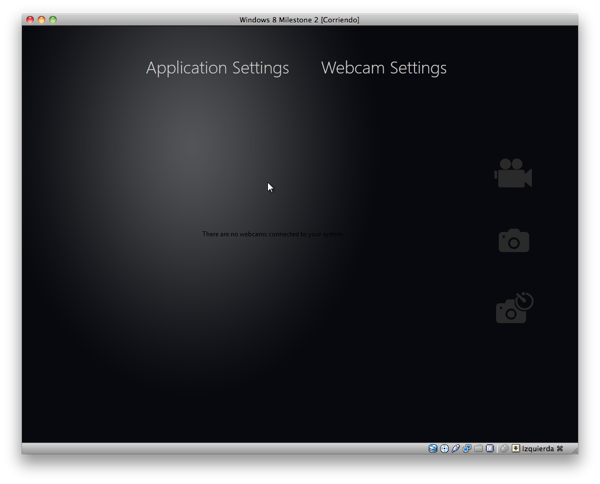
This new touch-oriented application allows you to record a video, take a snapshot or time a snapshot.
It may be enhanced in the future to include videoconferencing (photocopiers are working, see Apple's FaceTime), but currently they forget the most important touch control of all... EXIT!
I tried it with my integrated webcam (Apple's iSight) but without drivers it did not work. I put a basic USB Video Class webcam (that DOES have drivers, and installed correctly on this Milestone), but MoCam still did not see it.
To enable MoCam you must disable Aero (Ctrl + Shift + F9) and run webcam.exe.
Modern Reader
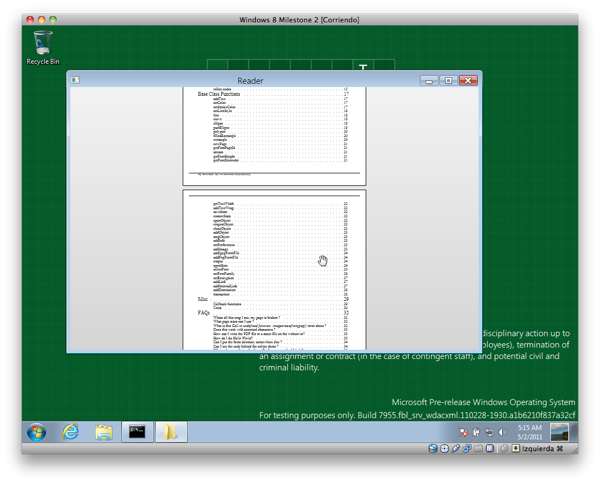
Modern Reader is a new and simple PDF reader done in C#. It lacks anything, any kind of control for now, but works with normal PDFs.
To run it you must manually set PDF files to open with C:\Program Files\Microsoft\Windows.glcnd\glcnd.exe.
You must add a registry key for it to work in non-immersive (touch) mode, as the immersive mode is currently very bug-prone.
On HKEY_LOCAL_MACHINE\SOFTWARE\Microsoft\Windows\CurrentVersion\Applets\Paint\Capabilities add a string value called CLSID with value {D3E34B21-9D75-101A-8C3D-00AA001A1652}.
Immersive browser

The "Immersive Browser" is a touch-based interface made in C# for Internet Explorer. To run it you must disable Aero and run C:\Program Files\Microsoft\Immersive Browser\Microsoft.ImmersiveBrowser\miexplore.exe.
Separate boot partition
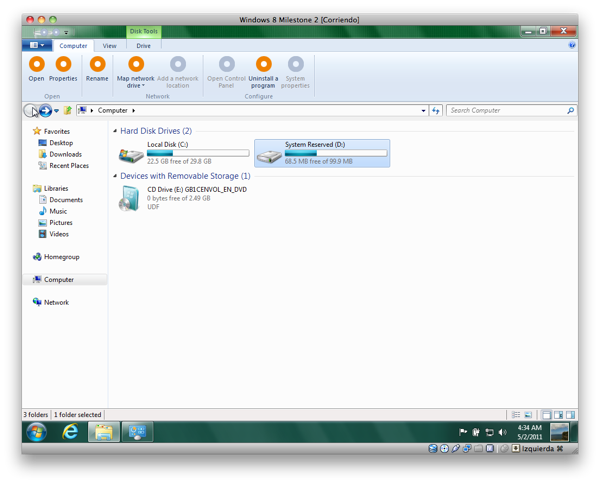
For default Windows 8 Milestone 2 will create two separate partitions, one for boot (called "System Reserved") and one for the system.
The utility of having a secondary partition only for boot is easier to enable BitLocker (drive encryption), but letting it so accessible by users mean that the partition will be used by them, and their viruses, for other purposes.
Conclusion
Windows is receiving a cleaning of face, new interfaces, new ways to do things, but really almost no new features (and none of the new ones are really interesting at all).
It just seems, with MoCam, the Immersive Browser and so on, that they are porting Windows Phone 7 features to Windows 8.
Of course a Milestone means it is unfinished and unpolished, but so were Windows Vista milestones and they promised new things, new features, even if some did not arrive in the end (like WinFS) but for now, there is no real reason to wait for Windows 8 at all.